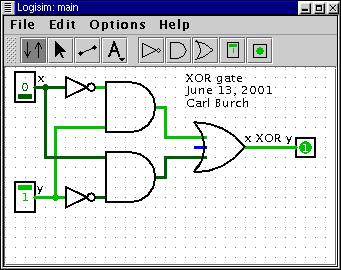
Now we'll test out our circuit. Select the poke tool (first tool in first group - a set of up and down arrows) and start poking the switches by clicking on them. Each time you poke a switch, its value toggles and the colors of the wires should change.
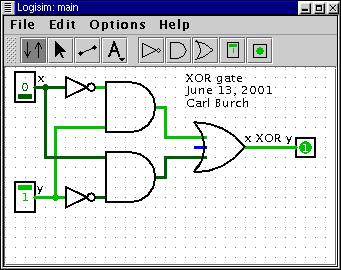
Logisim draws the values coursing through the wires using light green for 1 and dark green (or black) for 0. When a wire's value is unknown, it is drawn blue. These colors are useful for debugging a circuit when it seems to be in error.
By poking the switches through different combinations, we can fill out a truth table for our circuit.
Since this is exactly what we want, we're done!x y | x XOR y
0 0 | 0
0 1 | 1
1 0 | 1
1 1 | 0