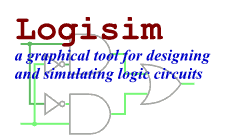The Edit menu
- Undo XX
Undoes the most recently completed action affecting how the circuit would be saved in a file. Note that this does not include changes to the circuit state (as with manipulations performed by the Poke Tool).
- Cut
Removes the currently selected components from the circuit onto Logisim's clipboard.
Note: Logisim's clipboard is maintained separately from the clipboard for the overall system; as a result, cut/copy/paste will not work across different applications, even including other running copies of Logisim. If, however, you have multiple projects open under the same Logisim process, then you should be able to cut/copy/paste between them.
- Copy
Copies the currently selected components in the circuit onto Logisim's clipboard. (See the note under the Cut menu item.)
- Paste
Pastes the components on Logisim's clipboard into the current selection. (See the note under the Cut menu item.)
When you paste components, they will not immediately be dropped; instead, they will be drawn in light gray. They will not actually be ``dropped'' into the circuit until you either move the selection or change the selection so that the components are no longer in it.
The reason for this odd behavior is this: To be consistent with its other behavior, Logisim must immediately merge any wires as soon as they are dropped into a circuit; this merging process changes existing wires in the circuit. When you paste wires from the clipboard, however, you may to place them in a different location, and the changing inherent in the merging process would be against your wishes.
- Delete
Removes all components in the current selection from the circuit, without modifying the clipboard.
- Duplicate
Creates a copy of all components in the current selection. This is like selecting Copy, then Paste, except that Duplicate doesn't modify or use the clipboard.
- Select All
Selects all components in the current circuit.
- Raise Selection
Available only when editing how a circuit's appearance, this menu item raises the currently selected object(s) to be drawn on top of an object that currently overlaps the selection. If the selected object is overlapped by several objects, it is raised only to be above the lowest one; select the menu item repeatedly until it is in the order it should be.
(Determining whether two arbitrary objects overlap is difficult. Logisim uses an algorithm of selecting several random points in each of the two objects and seeing if any point is also in the other object. Sometimes it will fail to detect an overlap if the overlap is small — say, less than 5% of either of the objects.)
- Lower Selection
Available only when editing a circuit's appearance, this menu item lowers the currently selected object(s) to be drawn below an object that the object currently overlaps. If it overlaps several objects, it is lowered only to be below the highest one; select the menu item repeatedly until it is in the order it should be.
- Raise To Top
Available only when editing a circuit's appearance, this menu item raises the currently selected object(s) to be drawn on top of all other objects. (The anchor and the ports are exceptions — they are always on top.)
- Lower To Bottom
Available only when editing a circuit's appearance, this menu item lowers the currently selected object(s) so that all other objects are drawn on top of them.
- Add Vertex
Available only when editing a circuit's appearance and a point has been selected on a line, polyline, or polygon, this menu item inserts a new vertex onto the shape. Previous to insertion, the selected point is drawn as a diamond.
- Remove Vertex
Available only when editing a circuit's appearance and an existing vertex has been selected on a polyline or polygon, this menu item removes the selected vertex. Previous to deletion, the selected vertex is drawn as a diamond within the square representing the vertex. Logisim will not permit removing a vertex on a polygon with only three vertices or on a polyline with only two vertices.
Next: The Project menu.