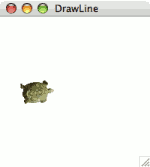Chapter 2. Variables and objects
Writing programs in Java requires creating and using
objects, which we will think of as entities that
do things for us.
Of course, the computer doesn't actually have
inside it miniature factories creating physical objects.
But thinking in these terms turns out to be a useful conception of
programming, so we'll talk as if that is indeed what is happening.
Exactly how the computer provides this factory illusion is a topic for
another book.
Each object has a particular type, called its class.
You can think of the class as being the factory,
and the object as being a product produced by the factory.
The object's class determines what the object can do.
In this chapter, we'll be working with turtles, so our objects will
be members of a class named Turtle.
Since most programs will manipulate a variety of objects, a program
must have some way to distinguish them. To permit this, the program will
associate a name with each object. In programming, we refer to these
names as variables.
2.1. The DrawLine program
We'll begin with a slight extension of BaseProgram called
DrawLine, found in Figure 2.1.
As you might guess by the name, this program manages to draw a line,
as Figure 2.2 illustrates.
As the program executes, it demonstrates an animation of
a turtle tracing out a line.
Figure 2.1: The DrawLine program.
1 import turtles.*;
2
3 public class DrawLine extends TurtleProgram {
4 public void run() {
5 Turtle yertle;
6 yertle = new Turtle(50, 100);
7 yertle.forward(100);
8 yertle.hide();
9 }
10 }
Figure 2.2: Running DrawLine.
| (a) Program starts |
(b) Turtle moves |
(c) Program completes |
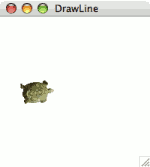 |
 |
 |
As promised, the outside bits of the program
(lines 1 to 4, and 9 to the end)
are precisely as in BaseProgram, except for changing
line 3 to say DrawLine instead of
BaseProgram. You still don't need to understand those lines very
well.
By the end of this chapter, though, you should understand the middle
part well (lines 5 to 8). This portion tells the computer exactly what
it is supposed to do when running the program. It is separated into
statements, each being a single piece of the program
telling the
computer to do one particular thing. Most statements in Java end with a
semicolon, as you see here, just as most statements in English end with
a period. You'll see that we follow the convention of placing each
statement on its own line. The computer doesn't itself pay attention to
this, but using separate lines helps to make the program easy to
read.
2.2. Variable declaration
We'll start at the first statement and proceed down, just as the
computer does when it executes the program.
The first statement is on line 5,
which tells the computer that our program uses a variable.
Turtle yertle;
As already mentioned, a variable is an object's name.
In Java, each variable has an associated
type, which indicates what sort of object
the variable will be naming.
Before saying what object the variable names, Java requires that
the program create the variable using a variable
declaration. The variable declaration
warns the computer that the variable exists and notifies
the computer the type for that variable.
The Java syntax for declaring a variable is to give the type
first, followed by the variable's name, followed by a semicolon.
<typeName> <variableName>;
In our program, we want to warn the computer that our program uses a
variable named yertle, which will refer to a turtle.
Line 5 accomplishes this.
As far as the computer is concerned, what name you choose for the
variable isn't important, as long as you're consistent. For example, we
might have chosen to name our turtle mack. In that
case, the core of our program would look like this.
Turtle mack;
mack = new Turtle(50, 100);
mack.forward(100);
mack.hide();

Name your variables with care.
It is much easier to write and understand a program
when its variables' names indicate their purpose.
The name yertle wasn't a good example for this.
In Java, you can choose virtually anything you want as a name.
Java requires that the name contain only letters, digits, and
underscore characters ('_').
And it can't begin with a digit. Java reserves a few dozen
words for special uses (like import and class).
But other than that, any name is good.
Letter case is significant, so for example yertle and
Yertle are different variables.
Java programmers generally follow the convention that variable names
(like yertle) start with lower-case letters, while class names
(like Turtle or, for that matter, DrawLine) start with
capital letters. This helps alleviate confusion. When the name
incorporates multiple words, the convention is to use no spaces and
capitalize the second and following words, such as
teenageMutantNinja, for example. (We shall speak of ninjas no
more.)
So line 5 creates the name yertle for a
Turtle object.
This does not mean that yertle is a name for a
Turtle yet. It's just a name right now that can potentially be
a name for a particular Turtle object, just as you understand
Ben is a man's name, but you won't understand who I mean by
it until I point him out to you.
Internally, the computer allocates some memory
for remembering to what object yertle refers.
But it hasn't been told to what it refers, so for the moment the
computer will remember the
variable yertle as referring to nothing.
2.3. Variable assignment
To specify the value to which a name refers, we use an
assignment statement.
An assignment statement looks like the following.
<variableName> = <valueToAssignIt>;
An assignment statement consists of two parts, separated by an equal
sign ('='). The left side of
the equal sign should identify the variable in question.
And the right side should identify the object to which the variable
should refer.
Again, a semicolon must terminate the statement to enable the
compiler to find the statement's end easily.
Line 6 uses an assignment
statement.
yertle = new Turtle(50, 100);
On its right side, we create a new Turtle object on
the right side, and on the left side we say that we want yertle
to be a name for that turtle.

The use of an equal sign ('=') may lead you to believe that we are
making a mathematical statement.
But mathematics and Java use the equals sign in two very different
ways. In mathematics, the equal sign compares
two values for equality, without modifying anything.
In Java, however, the assignment statement actually
changes the variable to refer to a different value.
We'll see how to compare values in Java later.

Note the order of the assignment statement: The variable to be changed
goes on the left side. Beginners often want to swap the two
sides, but this leads to trouble.
new Turtle(50, 100) = yertle; // Wrong!!
The impulse is natural: The computer determines the object first before
assigning the variable to refer to it, and so it would make sense to
write this in left-to-right order. Besides, in mathematics, equality is
commutative. But assignment is not equality, so order is significant.
And Java chose to have the variable name first. (It chooses this
because the variable being assigned is the most important part of the
statement, and so we start with that.)
The way you create an object in Java is a little peculiar, but it turns
out to be convenient. The
Turtle class defines a constructor, which allows
you as the user to create new objects of that type.
To use a constructor, you use the new keyword, followed by
the class of object to be created, followed by a set of parentheses
containing additional information about how the newly created object
should start.
The Turtle class's constructor specifies that when
creating a turtle, you need to specify the coordinates where the turtle
will start. The turtle will automatically start out facing east.
The turtle's drawing area by default is 200×200 pixels, with
(0, 0) being at the upper left corner and (199, 199) being at the
lower right corner, as illustrated in
Figure 2.3.
Figure 2.3: The turtles' coordinate system.

In our program, we start the turtle at (50, 100), which is 25%
of the way across the drawing area and halfway down. Yes, the turtle's
coordinate system is upside-down relative to the traditional
mathematical coordinate system, but placing y = 0
at the top of the screen is the norm in computing.
Once assigned, you can feel free to reassign the variable. In effect,
this tells the computer to change its mind about the object to which
that variable refers. Once reassigned, the computer will completely
forget that the variable ever referred to the first value.
The DrawEquals program of Figure 2.4
illustrates such a program.
The first assignment to a variable is called that
variable's initialization. If a program tries to refer to a
variable without initializing it, then the compiler will complain.
Figure 2.4: The DrawEquals program body.
Turtle yertle;
yertle = new Turtle(50, 80); // draw top line
yertle.forward(100);
yertle.hide();
yertle = new Turtle(50, 120); // draw bottom line
yertle.forward(100);
yertle.hide();
Incidentally, Java allows a single statement combining the variable
declaration and the initialization of that variable. We can
combine lines 5 and 6
thus.
Turtle yertle = new Turtle(50, 100);
This handy space-saver is certainly convenient, and professional
programmers use it all the time. You're welcome to use it, too.
But the next few chapters will continue to separate this into two
separate statements, to emphasize the important fact that variable
declaration and variable initialization are two completely separate
actions.
2.4. Instance methods
The Turtle class as defined in the turtles package
defines several behaviors that a turtle can perform.
Each of these behaviors is called an instance method.
Instance is a synonym for object in
Java. The behavior called an instance method, or sometimes
just a method, since it's something that a particular instance
(object) knows the the procedure for performing.
Sometimes, when we tell an object to perform a method, we will give
additional information about exactly what it should do.
As an analogy from real life, Jeeves might know how to fetch things,
but I would never
say simply, Jeeves, fetch.
Instead I would tell Jeeves exactly
what to grasp: Jeeves, fetch the mail.
We would say that Jeeves' fetch method requires some additional
information. Each such piece of
additional information is called a parameter.
Lines 7 and 8 of our program
tell our turtle to do things for us.
yertle.forward(100);
yertle.hide();
To tell an object to do something, you give the name of the object
first, followed by a period, followed by the name of the instance method
you want it to perform. (You can think of the period in Java
corresponding to the comma in an English imperative sentence such as
Jeeves, fetch the mail.
) After the instance method name is a
set of parentheses containing any parameters.
In line 7, we tell the turtle named by
yertle to perform its forward method; the 100 in
parentheses is a parameter telling the turtle how far it should go
forward. In line 8, we tell the turtle to hide.
Notice that even though the hide method requires no
parameters, we still have to include parentheses.
Each class defines a set of instance methods, specifying exactly
what behaviors are defined for objects. There's nothing particularly
sacred about the word forward or hide — they're just
identifiers chosen by the person who wrote the Turtle class.
Other classes will have other instance methods, with different names.