Chapter 15. Defining subclasses
Our examples from Chapter 14 carefully avoided several of the more complex issues that can arise when creating subclasses. These more complex issues are important, though, and it's now time to deal with them.
15.1. Nested objects
When we've created one class A that is a subclass of B, any A object will then contain within it a B object, so that any instance variables defined in B will be remembered as part of the A object. To be more concrete, suppose we define a class GRegular that extends GPolygon (which itself extends GObject, which extends GObject), and then our program creates an instance of GRegular.
GRegular pentagon = new GRegular(5, 100, 100, 20);
How does this appear in memory? We should imagine this new object as having within it a nested object
from its superclass. That's not a commonly recognized phrase, but we need a term for the concept in order to discuss it.
As our diagram indicates, we imagine a GRegular with its instance variables dx and dy inside it. But also inside it is its nested GPolygon object, with any instance variables defined by the GPolygon class; these variables include isFilled and fillColor, as well as several others not in the diagram. And the nested GPolygon object has nested within it a GObject object, which contains instance variables x and y, as well as others not diagrammed. And within it is nested an Object object.
This object nesting has an important implication: All those instance variables in GPolygon will have to be given their initial values somehow. And the way GPolygon was designed to be initialized is through its constructor. As a result, whenever the computer is asked to construct an instance of GRegular, it will actually go through three steps.
First it allocates enough memory to store all the instance variables required by
GRegularas well as those required byGPolygon,GObject, andGObject.Then it initializes the nested objects: First it executes an
Objectconstructor, then aGObjectconstructor, then aGPolygonconstructor, each initializing its respective nested object.Finally it enters the
GRegularconstructor to initialize the instance variables specific toGRegularobjects.
The order here is important: The computer needs to perform the superclass's constructor before it performs the subclass's constructor, because the subclass constructor may very well invoke some methods from the superclass to further configure it. (This indeed happened with GRegular: It invoked addVertex several times.) For the superclass methods to work, the nested GPolygon object must already be initialized. Thus, the GPolygon constructor must be completed before we enter the GRegular constructor.
15.2. Subclass constructors
Now what happens when the superclass's constructor requires parameters? That issues didn't arise with GRegular, because the constructor for its superclass GPolygon didn't require any parameters. However, it is an issue that would arise with creating a subclass of a class such as GOval.
The Java compiler can't simply divine what parameters to give to the superclass's constructor. So it will require us to insert a special line at the top of our definition of the constructor in the subclass: the super line. It's easiest to see this using an example, which we see in Figure 15.1.
Figure 15.1: The
Ballclass, extendingGOval.3 public class Ball extends GOval {
4 private double dx;
5 private double dy;
6
7 public Ball(double centerX, double centerY, double radius) {
8 super(centerX - radius, centerY - radius, 2 * radius, 2 * radius);
9 double angle = Math.random() * 2 * Math.PI;
10 dx = Math.cos(angle);
11 dy = Math.sin(angle);
12 }
36
37 public void step(double winWidth, double winHeight) {
38 this.move(dx, dy);
39 double x = this.getX();
40 double y = this.getY();
41 double diam = this.getWidth();
42 if(x < 0 || x + diam >= winWidth) dx = -dx;
43 if(y < 0 || y + diam >= winHeight) dy = -dy;
44 }
45 }
Because Ball extends a class (GOval) whose constructor requires parameters, our Ball constructor is required to have a super line as the first statement of its constructor. We see this in line 8. This line has the word
followed by a set of parentheses and then a semicolon. Inside the parentheses is a list of all the parameters that should be used for constructing the superGOval nested object within the Ball object being constructed.
In this case, the Ball constructor takes three parameters specifying the x- and y-coordinates of the ball's center and the ball's radius. However, GOval expects the coordinates of the oval's top left corner and the oval's width and height. Thus, in the super line we specify how to compute these values based on the parameters provided to the Ball.
Java will insist that the super line always be the very fisrt line in the constructor. This is occasionally irritating because you want to perform some calculations to determine the parameters for the super line. But Java will insist that you somehow must fit all the parameter calculations within the super line.
15.3. Overriding methods
Sometimes there are methods in the superclass that don't work as we would prefer that they work in the subclass. We might, for instance, argue that the Ball class's getX method should actually return the x-coordinate of the ball's center rather than its left side. Changing the getX method's behavior is simple enough: As we define the subclass, we simply define a new method with the same name and same parameters. This new definition replaces the inherited definition of the method.
But how should we define its body so that it returns the center's x-coordinate? Somehow we have to retrieve that number. It comes as a parameter into the constructor, so one possibility is to define an instance variable and have the constructor stash the parameter in that instance variable, which can then be returned within the getX method. This approach, though, is stylistically poor: It uses an extra instance variable, which is something that we should avoid when possible. And in this case, the information is sitting right there in the nested GObject object.
But how can we get at that GObject instance variable? The variable is private, so we can't get at it directly. Normally we'd retrieve it using the getX method, but that won't work here, because we're in the process of redefining it. Any attempt to invoke getX method will simply re-invoke the method we're defining, getting the computer stuck continually invoking the same method until it runs out of memory.
What we want is some way to specify that we actually want to use the getX method in the superclass. As it happens, Java provides a technique for this: We can again use the
keyword, writing super
. We can use this technique here.super.getX()
public void getX() {
return super.getX() + this.getWidth() / 2;
}
This technique is available everywhere within the Ball class. Our step method, for instance, will need to be modified since it's currently written based on getX returning the x-coordinate of the ball's left side; one way to change it is to write
in place of super.getX()
.this.getX()
However, this technique is not available outside the Ball class. Once we override getX, the GOval class's getX method is completely unaccessible for any Ball objects.
15.4. Dynamic dispatch
If you have variable boing referencing a Ball object and you wanted to use GOval's getX method to retrieve the x-coordinate of the ball's left side, one way you might consider doing it is the following.
GOval oval = boing;
this.println("left side is " + oval.getX()); // wrong!
This technique doesn't work. The Java language is defined so that when you invoke an instance method, the computer checks the object's actual type, and it invokes the method that applies to the type. Though the term isn't all that important to our purposes, this process of determining the actual type is called dynamic dispatch. In this case, oval — though it is a GOval variable — actually references a Ball object, so the computer enters the getX method defined in the Ball class. It would only enter GOval's getX method if GOval didn't override the method.
This behavior isn't particularly intuitive, but Java is defined this way because the behavior is often quite useful. As an example, consider the below fragment to remove all shapes in the window containing the point (x, y).
for(int i = 0; i < this.getElementCount(); i++) {
GObject o = this.getElement(i);
if(o.contains(x, y)) this.remove(o);
}
Here we are using GObject's contains method. But this method actually behaves differently for different shapes: Testing whether a point lies within an oval is different from testing whether it lies within a polygon. The contains method works differently for the different classes because, in fact, subclasses of GObject like GOval and GPolygon override the contains method defined in GObject. (As it's defined in GObject, it checks whether the point lies in the bounding box of the object. That's good for rectangles, so GRect doesn't need to override the method; but it's not good for much else.
Even though the behavior is often useful, it can also be problematic. And the case of overriding getX and getY illustrates this. The program of Figure 15.2 uses the Ball class to illustrate several balls bouncing around the window.
Figure 15.2: The
BouncingBallsprogram.1 import acm.program.*;
2 import acm.graphics.*;
3
4 public class BouncingBalls extends GraphicsProgram {
5 public void run() {
6 for(int i = 0; i < 10; i++) {
7 double x = Math.random() * (this.getWidth() - 20) + 10;
8 double y = Math.random() * (this.getHeight() - 20) + 10;
9 Ball b = new Ball(x, y, 10);
10 b.setFilled(true);
11 this.add(b);
12 }
13
14 while(true) {
15 this.pause(20);
16 for(int i = 0; i < this.getElementCount(); i++) {
17 Ball b = (Ball) this.getElement(i);
18 b.step(this.getWidth(), this.getHeight());
19 }
20 }
21 }
22 }
If we were to execute this program, we'd find that the balls don't actually bounce off the walls of the window as we might hope. Instead, they bounce off an invisible line 10 pixels right from the window's left edge, another 10 pixels down from the window's top edge, another 10 pixels right of the window's right edge, and another 10 pixels down from the edge. It works this way even though the step method has been properly modified to account for the change in behavior of getX and getY.
The problem here is rather subtle, and you'd have a hard time figuring it out based on what you've read in this book. But the problem is instructive, too. In fact, the balls are changing their locations exactly as we want. The problem is that the circles aren't being drawn exactly as we want. You see, GOval has a method named paint, which is used for painting the oval onto the screen. We haven't had to worry about this method because GraphicsProgram deals with invoking it for us whenever appropriate. It happens that GOval's paint method uses getX and getY to determine where to paint the window. We overrode these methods, so now whenever GraphicsProgram enters GOval's paint method, that method will invoke getX, which will enter the overridden version of getX found in the Ball class. It of course returns the x-coordinate of the ball's center, but the paint method treats the returned value as the ball's left edge. As a result, all the balls are drawn 10 pixels down and to the right of where they actually are.
One way of repairing this is to also override the paint method. With this change, the above BouncingBalls program works correctly.
public void paint(Graphics g) {
int x = (int) super.getX(); int y = (int) super.getY();
int w = (int) super.getWidth(); int h = (int) super.getHeight();
if(this.isFilled()) {
g.setColor(this.getFillColor());
g.fillOval(x, y, w, h);
}
g.setColor(this.getColor());
g.drawOval(x, y, w, h);
}
(We'd probably also want to override contains, since it also uses getX assuming it returns the ball's left edge. This behavior isn't apparent in the BouncingBalls program, because it doesn't use the contains method.)
Of course, another way of repairing it is to give up on overriding getX and getY, instead defining new methods getCenterX and getCenterY. That approach makes sense here, because GOval was written with the intention that getX and getY would return the left and top edges of the oval.
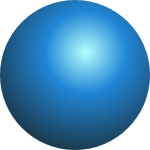
Sometimes, though, overriding a method makes sense: Suppose we wanted a class GSphere, which appears as a circle on the screen but the interior is drawn in a way indicating a three-dimensional sphere. The easiest way of doing this would be to create a subclass of GOval, and then we'd override GOval's paint method.
15.5. When to use subclasses
Not yet complete.

